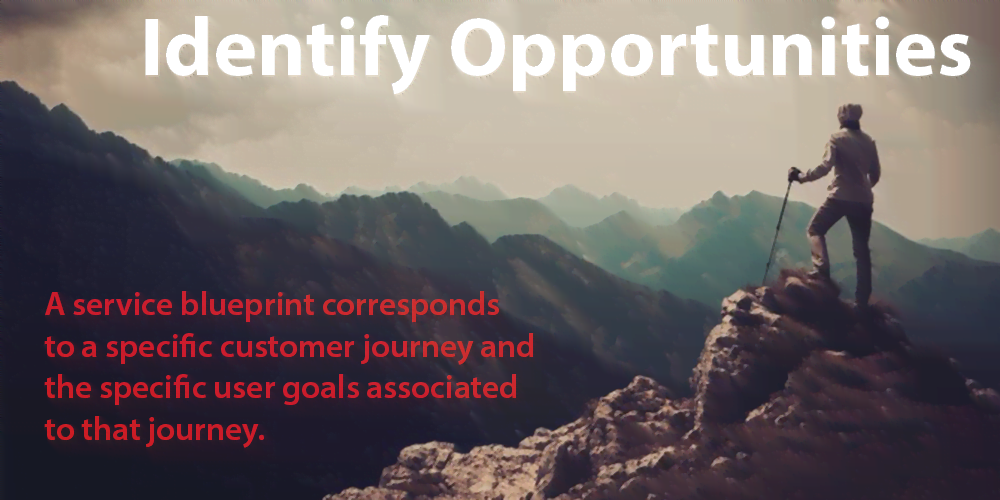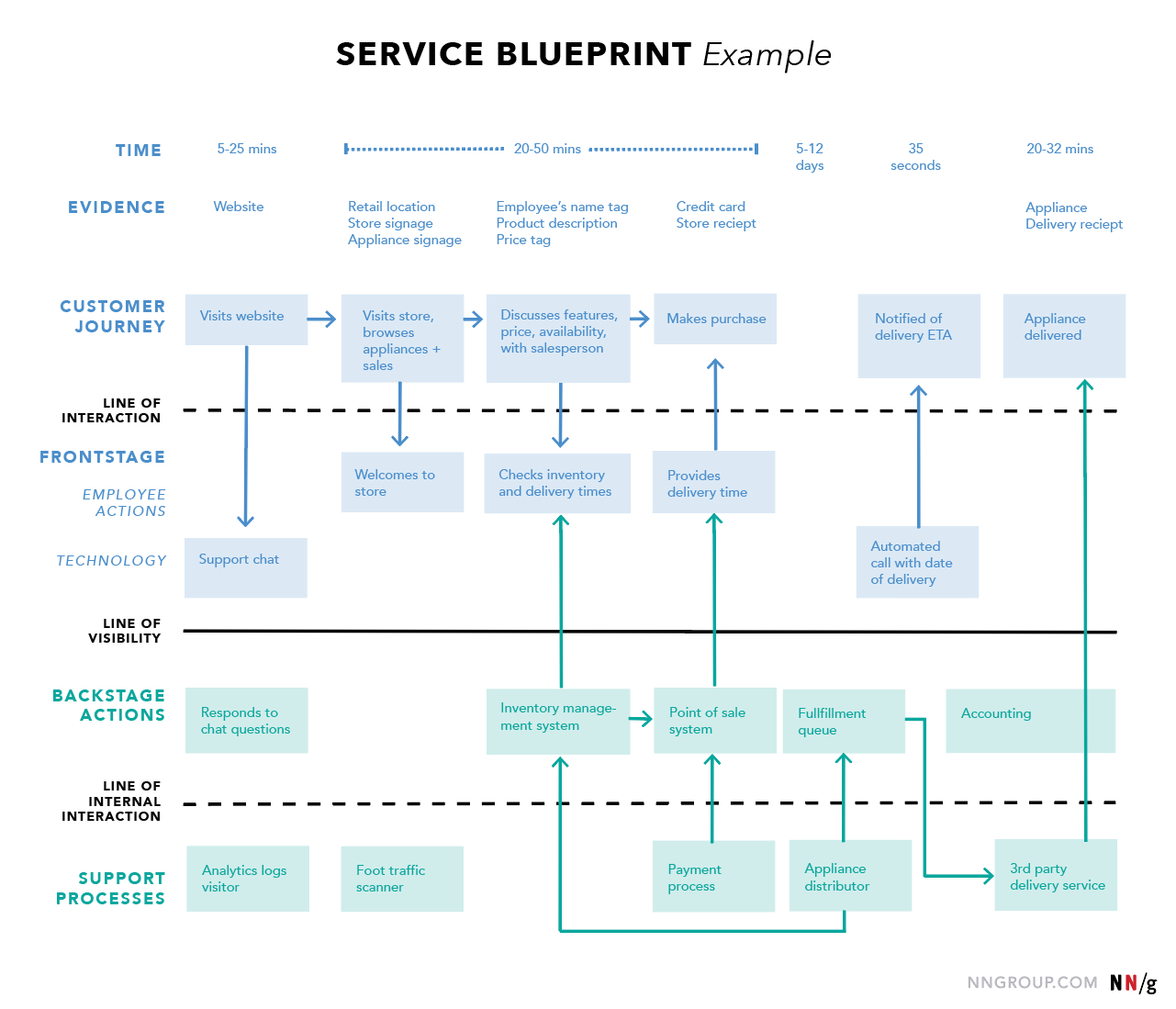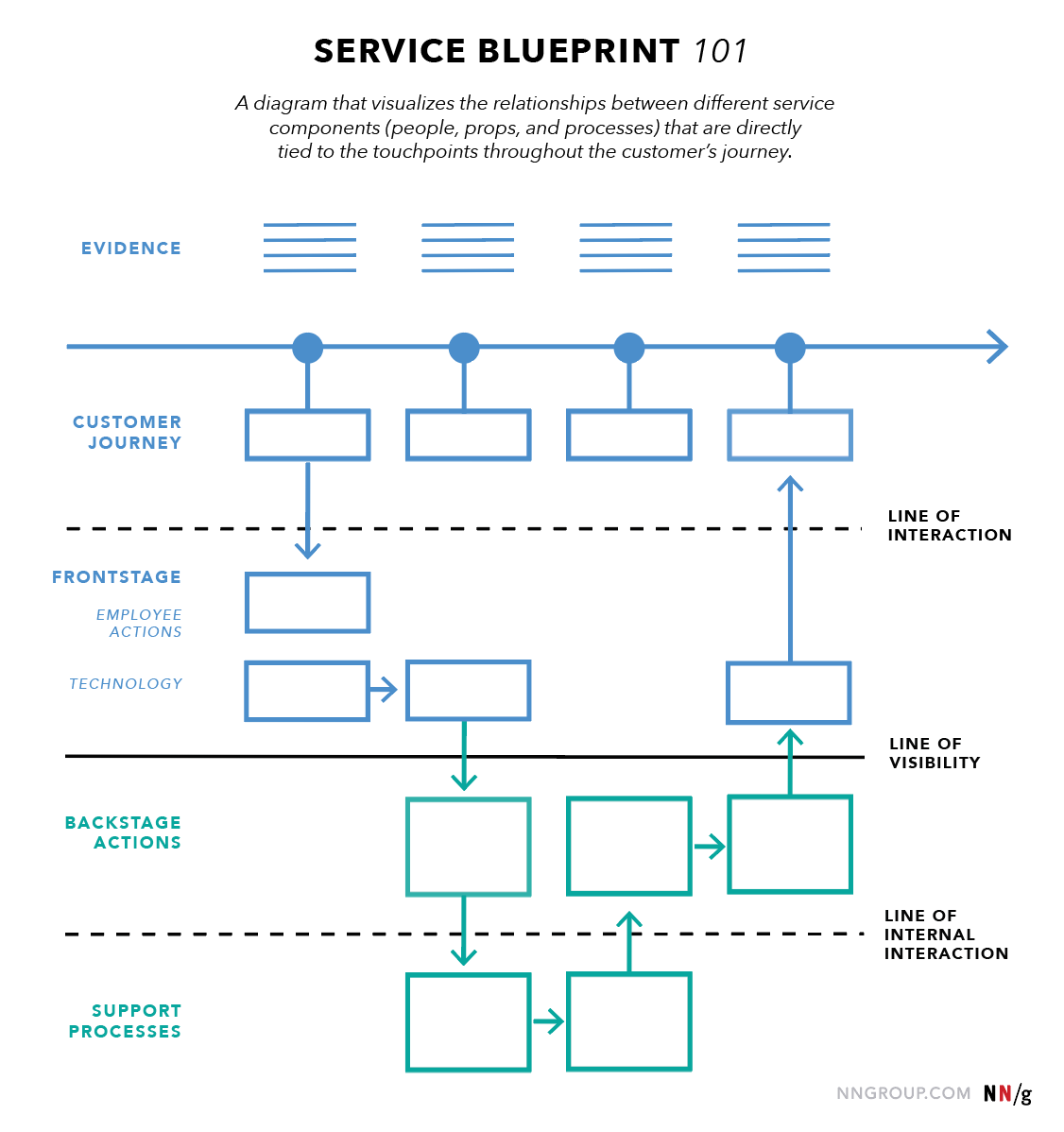Service blueprints visualize organizational processes in order to optimize how a business delivers a user experience.
What Is a Service Blueprint?
Definition: A service blueprint is a diagram that visualizes the relationships between different service components — people, props (physical or digital evidence), and processes — that are directly tied to touchpoints in a specific customer journey.
Think of service blueprints as a part two to customer journey maps. Similar to customer-journey maps, blueprints are instrumental in complex scenarios spanning many service-related offerings. Blueprinting is an ideal approach to experiences that are omnichannel, involve multiple touchpoints, or require a crossfunctional effort (that is, coordination of multiple departments).
A service blueprint corresponds to a specific customer journey and the specific user goals associated to that journey. This journey can vary in scope. Thus, for the same service, you may have multiple blueprints if there are several different scenarios that it can accommodate. For example, with a restaurant business, you may have separate service blueprints for the tasks of ordering food for takeout versus dining in the restaurant.
Service blueprints should always align to a business goal: reducing redundancies, improving the employee experience, or converging siloed processes.
Benefits of Service Blueprinting
Service blueprints give an organization a comprehensive understanding of its service and the underlying resources and processes — seen and unseen to the user — that make it possible. Focusing on this larger understanding (alongside more typical usability aspects and individual touchpoint design) provides strategic benefits for the business.
Blueprints are treasure maps that help businesses discover weaknesses. Poor user experiences are often due to an internal organizational shortcoming — a weak link in the ecosystem. While we can quickly understand what may be wrong in a user interface (bad design or a broken button), determining the root cause of a systemic issue (such as corrupted data or long wait times) is much more difficult. Blueprinting exposes the big picture and offers a map of dependencies, thus allowing a business to discover a weak leak at its roots.
In this same way, blueprints help identify opportunities for optimization. The visualization of relationships in blueprints uncovers potential improvements and ways to eliminate redundancy. For example, information gathered early on in the customer’s journey could possibly be repurposed later on backstage. This approach has three positive effects: (1) customers are delighted when they are recognized the second time — the service feels personal and they save time and effort; (2) employee time and effort are not wasted regathering information; (3) no risk of inconsistent data when the same question isn’t asked twice.
Blueprinting is most useful when coordinating complex services because it bridges crossdepartment efforts. Often, a department’s success is measured by the touchpoint it owns. However, users encounter many touchpoints throughout one journey and don’t know (or care) which department owns which touchpoint. While a department could meet its goal, the big-picture, organization-level objectives may not be reached. Blueprinting forces businesses to capture what occurs internally throughout the totality of the customer journey — giving them insight to overlaps and dependencies that departments alone could not see.
Key Elements of a Service Blueprint
Service blueprints take different visual forms, some more graphic than others. Regardless of visual form and scope, every service blueprint comprises some key elements:
-
Customer actions
Steps, choices, activities, and interactions that customer performs while interacting with a service to reach a particular goal. Customer actions are derived from research or a customer-journey map.
In the our blueprint for an appliance retailer, customer actions include visiting the website, visiting the store and browsing for appliances, discussing options and features with a sales assistant, appliance purchase, getting a delivery-date notification, and finally receiving the appliance.
-
Frontstage actions
Actions that occur directly in view of the customer. These actions can be human-to-human or human-to-computer actions. Human-to-human actions are the steps and activities that the contact employee (the person who interacts with the customer) performs. Human-to-computer actions are carried out when the customer interacts with self-service technology (for example, a mobile app or an ATM).
In our appliance company example, the frontstage actions are directly linked to customer’s actions: the store worker meets and greets customers, a chat assistant on the website informs them which units have which features, a trader partner contacts customers to schedule delivery.
Note that there is not always a parallel frontstage action for every customer touchpoint. A customer can interact directly with a service without encountering a frontstage actor, like it’s the case with the appliance delivery in our example blueprint. Each time a customer interacts with a service (through an employee or via technology), a moment of truth occurs. During these moments of truth, customers judge your quality and make decisions regarding future purchases.
-
Backstage actions
Steps and activities that occur behind the scenes to support onstage happenings. These actions could be performed by a backstage employee (e.g., a cook in the kitchen) or by a frontstage employee who does something not visible to the customer (e.g., a waiter entering an order into the kitchen display system).
In our appliance-company example, numerous backstage actions occur: A warehouse employee inputs and updates inventory numbers into the point-of-sale software; a shipping employee checks the unit’s condition and quality; a chat assistant contacts the factory to confirm lead times; employees maintain and update the company’s website with the newest units; the marketing team creates advertising material.
-
Processes
Internal steps, and interactions that support the employees in delivering the service.
This element includes anything that must occur for all of the above to take place. Processes for the appliance company include credit-card verification, pricing, delivery of units to the store from the factory, writing quality tests, and so on.
In a service blueprint, key elements are organized into clusters with lines that separate them. There are three primary lines:
- The line of interaction depicts the direct interactions between the customer and the organization.
- The line of visibility separates all service activities that are visible to the customer from those that are not visible. Everything frontstage (visible) appears above this line, while everything backstage (not visible) appears below this line.
- The line of internal interaction separates contact employees from those who do not directly support interactions with customers/users.
The last layer of a service blueprint is evidence, which is made of the props and places that anyone in the blueprint has an exchange with. Evidence can be involved in both frontstage and backstage processes and actions.
In our appliance example, evidence includes the appliances themselves, signage, physical stores, website, tutorial video, or email inboxes.