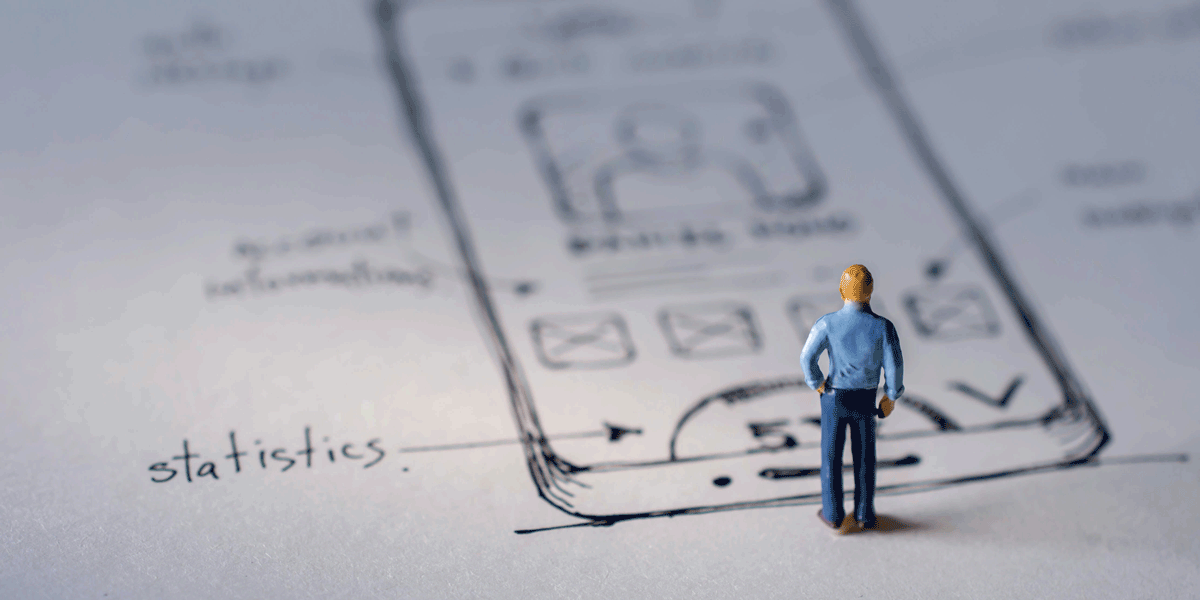By John Travis Holt – 10-20-2021
The Essentials: Customer Journey Maps
During the creation of customer journey maps my team is trying to answer the “What ifs”. We set out to diagram all of the touch points that our customers come into contact with the company online or off.
1. Narrowing: I review the goals for services and products from business requirements and stakeholders to clarify and narrow them when possible. Big goals can be broken down into smaller goals with big plans for the future. Narrowing the scope speeds up development time and saves money. I advocate for really doing it well at each stage for one goal and then use iterations. The Agile process works great to refine and broaden the scope later.
We should understand where it goes next, but for now narrow the focus and go with it. Narrowing the scope, while keeping the bigger ideas in mind, will actually speed up the process of getting there with less mistakes, less time reiterating for poor research, etc. This will also help us begin the process of creating artifacts like wireframes, personas and focus user testing.
Example: Google was just for search, ranking number 12 in the search engine race, now they dominate. Amazon sold new books, now look at them. Twitter was used to share posts on a screen from a messaging app. That’s where the character count comes from.
2. Gather user research: a semi-structured interview method to obtain information about the context of use, where users are first asked a set of standard questions and then observed and questioned while they work. Other methods include surveys, analytics, focus groups and more.
3. Generate a list of touch points and channels to be placed in the journey map – Example: Pay a bill (touch point) channels would be pay online. pay in person. pay by mail. Channels are where the interactions take place.
4. Empathy maps: help define facets of a persona – the user’s emotional experience – relying on psychology. Empathy maps helps establish a target audience. I use empathy maps to collaborate with teams and gain a deeper insight into their customers. Much like a user persona, an empathy map can represent a group of users, such as a customer segment. Like moms between forty and fifty in California… Narrwoing helps to target users when creating personas. This will guide your testing and provides early insight into acquisition strategies for marketing. The empathy map was originally created by Dave Gray and has been gaining popularity with the agile community. Tools: yougov.com
5. Use lenses and storyboards for brainstorming sessions: The team will view mindsets through different perspectives and change the scenario to see it from different points of view.
I prefer to create storyboards as a tool that visually explores a user’s experience with a product. It presents a product very much like a movie in terms of how people will use it. It can help UX designers understand the flow of people’s interaction with a product over time, giving the designers a clear sense of what’s really important for users. Storyboarding relies heavily on an iterative approach. Designers can be shot down, move on and come up with a new solution relatively quickly. Nobody gets too attached to the ideas generated because the ideas are so quick and rough.
6. Affinity Diagrams: The team will analyze feedback and findings from up-front research. Within these diagrams, we begin to make connections and identify the experience gaps that allows us to start sketching the journey. We begin to gather large amounts of language data (ideas, opinions, issues from brainstorming sessions), the user-centered data and organize them into groupings based on their natural relationships.
7. Sketch a customer journey or whiteboard the process
8. Refine and digitize, I like to begin wireframing and UI collaboration at this point
9. Get as much feedback as possible share with other teams.
Example: GDN job bank, we created a step process which increased successful job posting , improving session scores by 30%. The page length was slowing users in mobile and just being ignored. Bounce rates went down as well, by presenting a three step process up front allowed users to anticipate the other steps to come and prepare mentally for a process. This help establish up front that the process will be simple. We cut down 20 steps – counting all field entries and options, but narrowed and consolidated into a manageable step process. Although the steps were all there, by breaking them into chunks helped users to commit to the process.
Ask Kate: virtual customer-service representative
AT&T example: Designing website interfaces that could reduce call center volume at AT&T.
Interviews with call center teams helped us determine what issues were most common for AT&T BusinessDirect Premier customers. “What were people calling in for?” We wanted to anticipate as many requests as possible that could then be answered on the website or, if necessary, be directed to the phone center. We did not want customers to simply call in because the resources online were to difficult to find or were not complete enough. Lack of trust in the answers given online would generated a call, even after the customer had found the answer, but they just weren’t sure and needed that personal confirmation.
So, we implement a virtual customer-service representative “chatbot” that could interpret the thousands of different kind of questions and direct them to accurate web resources. Customers visiting the AT&T BusinessDirect Premier website were able to click on “Ask Kate” and open a chat window and enter their question, just as though they were chatting with an agent. The UX team worked with the developers of Kate, NEXT IT, so that she had the ability to understand the intent of phrases and the context in which questions are asked, guiding customers to information and offers relevant to them. She’s even able to navigate users to the most helpful web pages and provide additional links to related information. The technology behind Kate provides a conversational interface that goes beyond the traditional natural language processing employed by most avatars and virtual agents.
With training, online help, globally integrated field support, extended call center hours- including weekends, online chat and now a virtual agent, users have flexibility in choosing which support option best suits their needs.
Researching these types of challenges with account management interfaces, interviewing people from the call center and reviewing surveys, helped AT&T build trust and rapport with users and reduce calls to the help desk. And, our online survey scores began to climb.